Members Only
Or, if you're new to a forum or want to know a bit more before joining it ...
1. An on-line "forum" is a place where anyone can easily post messages and pictures about any topic they want to discuss with other like-minded people. The NAWCC Chapter 92 forum is a "closed" forum. Only Chapter 92 members can post and respond to messages in "our" forum. But anyone can read the dialogue that takes place. Part of the reason for this is to show people who share an interest in clocks and watches what our Chapter is about.
2. Chapter 92, NAWCC members can "request" to be added to the forum the first time you visit. You can sign up using Facebook or Google or a valid email address. If you sign up using Facebook or Google you don't need to provide a password. If you use a valid email address you must create a password too. But do not use a password you're using for secure sites like your bank, email, etc.

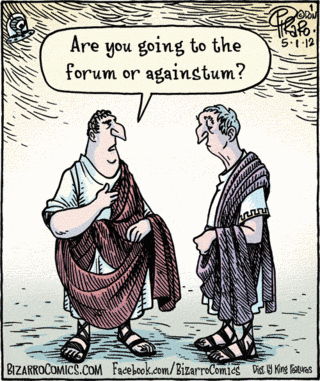

3. It may take a couple days to "approve" your request. Approval is automatic if you're a member of Chapter 92, NAWCC. You will be notified at Facebook, Google or your valid email address upon approval.
4. After that just log onto the forum and enjoy. But read the links on the login page carefully. The default display focuses on "signing up new members" rather than "logging in" members who are already subscribed. Once you know where the correct link is (the one labelled "Already a member? Log in.") you'll be fine.

5. There are five features in the forum that you may wish to note:
i) a members area (labelled with a red 1). This page displays all the people currently enrolled in the forum. Your forum "membership" will also appear on this page and is where you can select options for the way you want your forum to function.
ii) the forum itself (labelled with a red 2) displays all the postings (this is the page that is displayed below). Incidentally, you don't have to be "logged in" to see/read any of the posts. But you do have to be logged in to create a discussion or reply to one.

iii) The button labelled "back to NAWCC92" (shown by the red 3) will take you back to the Chapter's Web site. Incidentally, you can also click on the NAWCC logo to return to the chapter's "home page".
iv) The button shown by the red "4" is the "Log In" or "Log Out" button, and
v) The forum posts appear under "General Discussions".
6. Go ahead and play. Feel free to post whatever you'd like as long as it has something to do with clocks or watches. You are able to delete and edit your posts at any time even after you post them, so don't be afraid to try it out.
7. If you have any questions about the forum please email me at dumala@uwindsor.ca.
